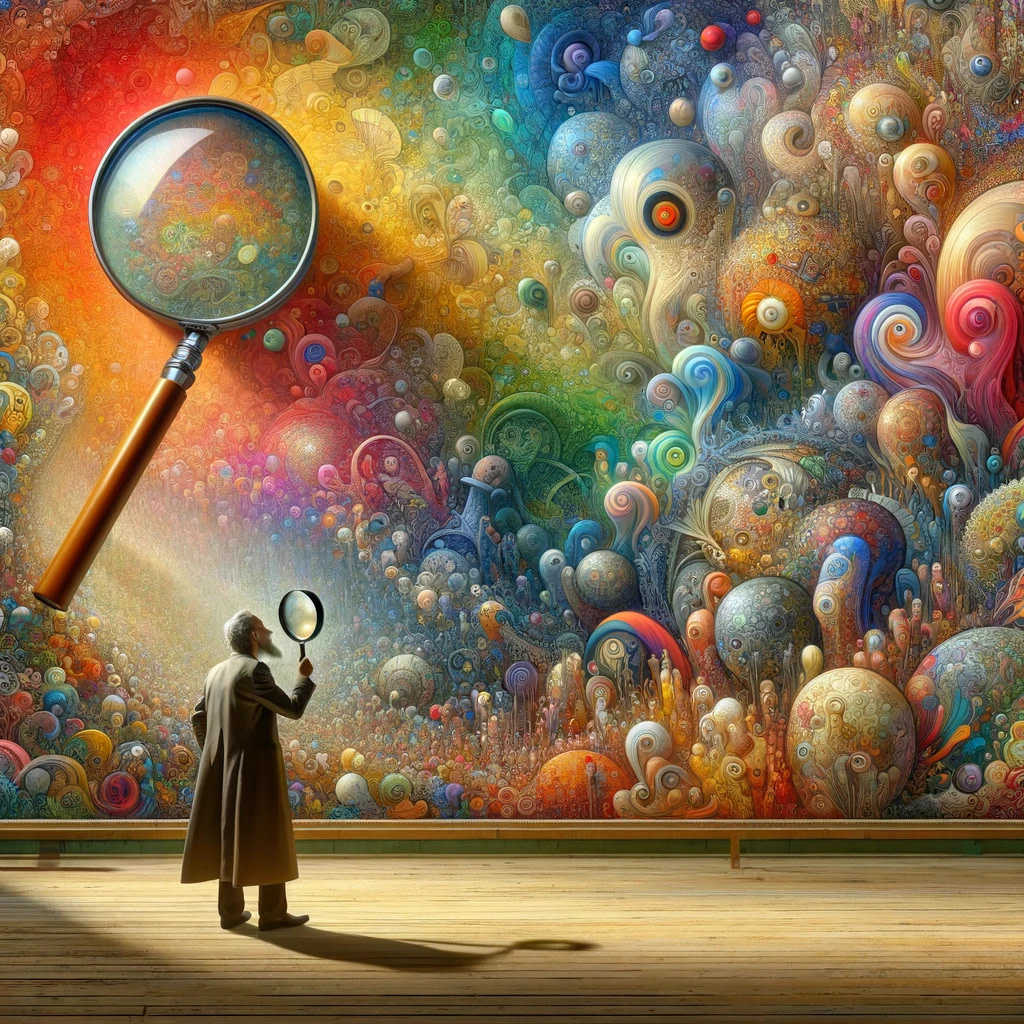Powershell
Developed by Microsoft, is an automation and configuration management framework comprising a command-line shell and scripting language. It’s designed for system administration, allowing the management of both local and remote systems with ease. At its core, the PowerShell pipeline is a fundamental feature, where the source cmdlet generates objects that are passed to the next cmdlet via the pipeline through two different binding methods. Crucially, PowerShell pipelines transmit objects, not text, from source cmdlet to destination cmdlet, showcasing its object-oriented approach to data manipulation.
Enhancing PowerShell Pipelines with Real-World Analogies: A Closer Look
Consider a pipeline that transports crude oil (data) from an oil field (source command) through a series of processing facilities (intermediate commands) before reaching its final destination, a refinery (output command). Each facility along the way refines the oil in some way, similar to how each cmdlet in a PowerShell pipeline processes data.
Managing File System Data with PowerShell Let’s apply this example:
Get-CimInstance -ClassName Win32_Volume | Select-Object Name, FileSystem, Label, BlockSize | Sort-Object Name | Format-Table -AutoSize
This pipeline can be equated to a sophisticated network managing different types of resources:
Source: Get-CimInstance -ClassName Win32_Volume
Think of this as drilling for oil. Here, we’re extracting raw volume information from the system, akin to extracting crude oil from the ground.
Processing: Select-Object Name, FileSystem, Label, BlockSize
This step is like the initial refining process where crude oil is distilled into more useful components. Similarly, we refine our data by selecting only specific properties: Name, FileSystem, Label, and BlockSize.
Further Refinement: Sort-Object Name
Just as oil undergoes further refinement based on chemical properties, we sort our data alphabetically by name, organizing our “product” for better usability.
Final Delivery: Format-Table -AutoSize
Finally, akin to distributing refined petroleum products to consumers, we format our processed data into an easily readable table, ready for presentation or further analysis.
Real-World Efficiency
PowerShell pipelines minimize the need for intermediate variables and excessive memory usage, streamlining data processing. If you need assistance with PowerShell, enhancing your performance, or managing your MS SQL Server, feel free to reach out for expert guidance and support.